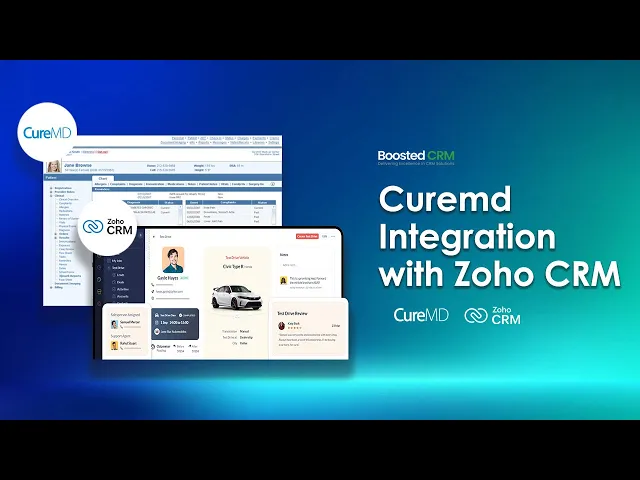
Ultimate Guide to Healthcare CRM & EHR Integration
Healthcare Technology
Updated Dec 24, 2025
Explore how integrating CRM and EHR systems enhances patient care, reduces errors, and streamlines healthcare operations for better outcomes.
Integrating CRM and EHR systems can eliminate inefficiencies, reduce manual work, and improve patient experiences. Many healthcare practices struggle with disconnected systems, leading to wasted time, errors, and patient dissatisfaction. By connecting these two platforms, clinics can unify patient data, automate workflows, and enhance communication.
Key Takeaways:
Unified Patient Profiles: Combine clinical and administrative data for better decision-making.
Reduced Manual Work: Eliminate duplicate data entry and save staff hours weekly.
Improved Patient Communication: Deliver personalized messages based on clinical and engagement data.
Scalable Operations: Simplify workflows as your clinic grows.
HIPAA Compliance: Ensure secure data sharing with encryption and access controls.
Integration Steps:
Map Your Data: Define how data flows between systems.
Choose a Method: Options include APIs, middleware, or manual import/export.
Ensure Security: Follow HIPAA guidelines with encryption and access controls.
Test & Train: Conduct rigorous testing and train staff for a smooth rollout.
Integrated systems also enable AI-driven workflows, like automating follow-ups and improving medication adherence. Clinics adopting these solutions report fewer errors, lower costs, and higher patient satisfaction. Start by identifying pain points and selecting systems that support secure, real-time data exchange.
CureMD Integration with Zoho CRM – HIPAA-Compliant Automation for Healthcare Providers

CRM vs. EHR: Understanding the Difference
To see why integration is so important, it helps to first understand what each system does. Imagine your clinic has two brains: one dedicated to clinical care and another to business operations. Each plays a vital role, but when they don’t communicate, inefficiencies and gaps emerge. Recognizing this sets the foundation for why connecting these systems is so crucial.
EHR: Managing Clinical Data
The Electronic Health Record (EHR) is the clinical backbone of your practice. It’s where healthcare professionals document everything related to patient care - diagnoses, treatment plans, medication histories, lab results, and clinical notes. In short, it ensures that when a doctor walks into an exam room, they have instant access to the patient’s complete medical history.
EHRs are designed with clinical workflows in mind. They support medical decision-making, track patient outcomes, and ensure compliance with regulatory requirements. Features like clinical decision support, drug interaction alerts, and specialty-specific templates make them indispensable for providing quality care.
However, while EHRs excel at managing medical data for clinical purposes, they fall short when it comes to patient communication and marketing. This leaves a gap that other systems are designed to fill.
CRM: Managing Business Operations
The Customer Relationship Management (CRM) system focuses on the business side of patient relationships. It handles everything that happens outside of direct clinical care, such as appointment scheduling, follow-up communications, marketing campaigns, and referral tracking.
A healthcare CRM can do things like track patient communication preferences, send automated appointment reminders, manage waiting lists, and maintain relationships with referring physicians. It also provides valuable insights into marketing performance, appointment trends, and patient satisfaction. These insights help practice managers make more informed decisions about staffing and services. However, CRMs typically don’t have access to clinical details like diagnoses or treatment plans, which limits their ability to tailor future communications based on medical history.
Why Systems Stay Disconnected
The disconnect between EHR and CRM systems isn’t accidental - it’s a result of how healthcare technology evolved. EHRs were developed to digitize medical records and streamline clinical workflows, while CRMs grew out of the business world’s need to manage customer relationships and sales processes.
Most practices choose an EHR based on clinical needs and specialty requirements, then separately select a CRM for marketing and patient engagement. These systems are often created by different companies, each with its own area of expertise, and integration typically becomes an afterthought rather than a built-in feature.
Regulatory challenges add another layer of complexity. EHR vendors focus on meeting clinical documentation standards and regulatory requirements, such as those outlined in Meaningful Use. Meanwhile, CRM vendors prioritize tools for marketing automation and patient engagement. Neither prioritizes the difficult task of securely sharing data between systems while adhering to HIPAA compliance.
Cost concerns also keep these systems apart. Many practices see integration as a costly and complicated project requiring technical expertise they may not have in-house. As a result, they settle for disconnected systems, relying on manual workarounds to bridge the gap. This often means patient information gets entered twice, key details are lost in translation, and opportunities for personalized care and communication slip through the cracks.
This lack of integration doesn’t just waste time - it limits your ability to deliver seamless patient experiences and operate efficiently. By understanding the distinct roles of EHR and CRM systems, the need for a unified approach becomes clear. Bringing these two systems together can lead to better patient care and smoother business operations.
5 Benefits of EHR and CRM Integration
Bringing your EHR and CRM systems together creates a streamlined healthcare operation that works more efficiently and effectively. According to the Medical Group Management Association (MGMA), practices using integrated systems report up to a 30% reduction in administrative workload and a 20% improvement in patient satisfaction scores[1].
Complete Patient View Across Systems
One of the standout advantages of integration is the ability to unify patient information across systems. Without integration, the front desk might know a patient's communication preferences, while the clinical team only sees their medical history. But when systems are connected, everyone has access to a single, comprehensive patient profile. For instance, your receptionist can see that Mrs. Johnson prefers text reminders and has a follow-up appointment for diabetes management, while the nurse can monitor her engagement with the patient portal, and the doctor can review her clinical progress alongside her interaction history. This 360-degree view combines clinical details like diagnoses and treatment plans with administrative information, such as appointment history and communication preferences, enabling better decision-making and more personalized care. On top of that, integration reduces redundant data entry, saving time for your team.
Stop Duplicate Data Entry
Another major perk of integration is saying goodbye to repetitive data entry. For example, when a patient books an appointment online through your CRM, their contact details, insurance information, and appointment specifics automatically sync with your EHR. This eliminates the need to input the same data multiple times. According to HIMSS research, data silos and lack of interoperability remain significant hurdles for healthcare efficiency, with over 90% of practices still using disconnected EHR and CRM systems as of 2023[1]. Automating data entry can save staff members hours each week, which adds up to significant cost savings for clinics over time[1][2].
Automated Workflows Between Systems
Integration also allows routine tasks to run on autopilot. For instance, when a patient books an appointment in your CRM, a corresponding record is automatically created in your EHR. Similarly, after a visit is coded in the EHR, your CRM can trigger follow-up emails or schedule the next recommended appointment. These automated workflows not only reduce errors but also ensure consistency in patient care. For more insights on this topic, check out our complete guide to healthcare workflow automation. By automating these processes, your team can focus on delivering better care while your systems handle the repetitive tasks.
Targeted Patient Communication
Integrated systems make it easier to deliver personalized and timely communication. Instead of sending generic messages, you can segment and tailor outreach based on clinical events and engagement data. For example, after a procedure is logged in the EHR, your CRM can automatically send follow-up messages or educational resources, such as lab result explanations or scheduling links for preventive screenings. This approach ensures that patients receive relevant information - like diabetes management tips for those with the condition or pediatric care advice for new parents. By addressing specific needs, you can build stronger relationships with patients and improve overall engagement.
Better Patient Acquisition and Referral Tracking
Integration also enhances your ability to track patient acquisition and referrals. With both systems connected, you can monitor the entire patient journey - from the first marketing interaction to completed visits. For example, you can identify which marketing campaigns bring in the most valuable patients or which referral sources lead to higher conversion rates. When a referral is logged in your CRM, it automatically links to the patient’s clinical record in the EHR once they visit. This visibility helps you make informed marketing decisions and strengthens referral partnerships by providing clear data on the patient journey. It’s a smart way to address data silos and improve your clinic’s performance.
4-Step Integration Process
Integrating your CRM and EHR systems requires careful planning and execution. The process involves mapping your data, choosing the right integration method, ensuring HIPAA compliance, and conducting thorough testing. Here's a closer look at each step.
Step 1: Map Your Data and Establish Rules
Before making any connections, start with a detailed data audit. Identify the types of information your practice handles - like patient demographics, appointments, clinical records, and communications - and map out how this data flows through your systems. This step ensures you create a single source of truth for all your information.
Decide where each type of data should reside. For example, your EHR should manage clinical notes and medical record numbers, while your CRM handles communication preferences and referral tracking. Using standardized formats such as HL7 or FHIR protocols ensures smooth data mapping and better compatibility between systems [1][3]. This is especially important since different systems often label or structure the same data differently.
Document how protected health information (PHI) moves within your organization, including entry points, storage, access, and transfers. This documentation is critical for maintaining HIPAA compliance throughout the integration process. Once you've mapped your data, you're ready to choose an integration method.
Step 2: Choose Your Integration Method
Your integration method depends on your systems' capabilities and the technical resources available. The three main options - direct API integration, middleware platforms, and manual import/export - each have their own pros and cons.
Integration Method | Pros | Cons |
|---|---|---|
Direct API | Real-time syncing, high customization, no third-party dependencies | Requires technical expertise, higher upfront costs, not ideal for legacy systems |
Middleware Platform | Quick setup, connects incompatible systems, pre-built connectors | Ongoing costs, potential data delays, limited customization |
Manual Import/Export | Low cost, simple for small datasets | Labor-intensive, prone to errors, no real-time syncing |
If both your CRM and EHR support modern APIs, direct API integration offers the most control and real-time data updates. However, legacy systems without robust APIs may make this option impractical. In such cases, middleware platforms can bridge the gap, connecting older systems while ensuring HIPAA-compliant data transfers. While middleware is easier to implement, it comes with additional costs and some customization limits.
For practices with systems that support FHIR, leveraging this standard can improve long-term compatibility and scalability.
Step 3: Ensure HIPAA Compliance
Once you've chosen an integration method, protecting patient data becomes your top priority. HIPAA compliance is non-negotiable and affects every step of the integration process. According to the HIPAA Journal, healthcare organizations must use multiple layers of security to safeguard data during integrations [1][3].
Encrypt data during transfer and storage using secure protocols like HTTPS.
Implement Business Associate Agreements (BAAs) with all vendors handling PHI, including your CRM provider, EHR vendor, and middleware platform. These agreements outline their responsibilities for keeping patient data secure.
Use role-based access controls to ensure staff only see the data they need. For example, front desk staff should access scheduling information, while clinical staff can view patient records.
Maintain audit trails to log every action involving patient data, including who accessed it and when. These logs are crucial for compliance reviews and investigating potential breaches.
Conduct regular risk assessments to identify vulnerabilities. Schedule these evaluations quarterly or after significant system changes to ensure ongoing security.
Step 4: Test and Launch
Testing is essential to avoid data errors, system conflicts, and workflow disruptions. Develop test cases that cover all major workflows, from patient registration to follow-up communication.
Bi-directional data flow testing ensures information moves seamlessly between systems. For example, if a patient updates their contact details in your CRM, verify that the changes appear in the EHR. Similarly, confirm that clinical notes entered in the EHR trigger the appropriate workflows in the CRM.
User acceptance testing (UAT) lets your staff test the integrated systems in real-world scenarios. This helps identify workflow issues and ensures the system meets your practice's needs.
Staff training is critical. Provide role-specific training materials that explain how the integration affects daily tasks. For instance, show front desk staff how patient information now syncs automatically, and teach clinical staff how to access appointment and communication details in the EHR.
To minimize disruptions, roll out the integration in phases. Start with a small group of providers or specific appointment types, then expand once you're confident everything is running smoothly. This phased approach allows you to address issues early and ensures a smoother transition.
Finally, offer ongoing support during the rollout. Having technical assistance readily available helps resolve any challenges quickly and keeps staff confident in the new system.
AI-Powered CRM and EHR Workflows
Integrating your CRM and EHR systems lays the groundwork for AI to step in and transform patient care. By combining data from both systems, AI can automate repetitive tasks, prioritize outreach, and personalize patient interactions. This integration doesn’t just sync data - it creates a platform for advanced automation that drives smarter care and engagement.
Two standout applications of this integration are improving patient lead management and streamlining workflows.
How AI Enhances Patient Lead Management
AI takes patient lead management to the next level by analyzing data from integrated CRM and EHR systems. Using machine learning, it evaluates multiple factors - like recent clinical events, appointment history, frequency of contact, and specific service needs - to score and prioritize patient inquiries. For instance, AI can pinpoint patients with chronic illnesses who have missed follow-ups by cross-referencing appointment records in the CRM with diagnosis codes in the EHR. These patients are then flagged for immediate outreach, ensuring that critical cases get the attention they need.
According to HIMSS, interoperability and workflow automation are top priorities for healthcare IT investments in 2024, with over 60% of clinics planning upgrades to improve data flow [1].
AI also simplifies logistical tasks, such as scheduling follow-up calls at optimal times or crafting personalized outreach messages tailored to each patient’s clinical history and communication preferences.
Automated Patient Management Workflows
AI doesn’t stop at lead management - it also revolutionizes post-visit care by automating workflows that keep patients engaged and well-informed. Whenever there’s a clinical update, AI triggers actions in the CRM, eliminating manual work and ensuring timely, relevant communication.
One of the most impactful uses of automation is post-visit follow-up. For example, when a provider enters specific visit codes in the EHR, AI can automatically send tailored surveys, educational materials, or even schedule the next appointment through the CRM. After a diabetes-related visit, the system might send personalized educational content and set up a reminder for the next check-up.
Medication adherence workflows highlight another way AI supports better outcomes. By monitoring prescription data in the EHR, AI can send automated reminders through secure CRM channels. A diabetes management program in 2025 using HIPAA-compliant messaging saw a 30% increase in engagement with educational materials and a 25% boost in medication adherence over 60 days [1].
Conversational assistants play a key role here, sending timely alerts to help patients stick to their therapy plans. These notifications reduce missed doses, improve adherence, and lead to better health outcomes and patient satisfaction.
AI also streamlines care coordination by linking clinical data to administrative tasks. For example, if lab results or vital signs hit critical thresholds, AI can automatically initiate referrals, schedule specialist appointments, or notify care coordinators through the CRM. This ensures that no urgent health changes slip through the cracks.
Appointment management benefits as well. By analyzing historical data, AI can predict which patients are likely to miss appointments and send reminders at the best times. It can even suggest appointment slots based on patient preferences and past behavior.
For practices looking to implement workflow automation, these AI-driven workflows offer a seamless way to connect every aspect of patient care - from the first inquiry to ongoing management. By accessing comprehensive patient data, AI enables a fully integrated and efficient patient experience.
Key Features for Healthcare CRM Selection
When choosing a healthcare CRM, it’s essential to address data silos and improve operational efficiency. While built-in EHR integration is a cornerstone feature, several other capabilities work together to streamline patient data management and workflows.
Built-in EHR Integration
Integration with your EHR system is the backbone of an effective healthcare CRM. Systems that support HL7 and FHIR standards ensure seamless, real-time data exchange between your CRM and EHR. This eliminates the need for manual data entry, saving staff hours each day and reducing errors.
Look for CRMs offering pre-built integrations with major EHR systems. These integrations reduce setup time, cut costs, and provide reliable data flow. Vendors should be able to demonstrate successful integrations with your specific EHR system and provide detailed documentation to back up their claims.
Once EHR integration is in place, the next step is ensuring secure communication that complies with HIPAA regulations.
HIPAA-Compliant Communication Tools
Effective patient communication tools must meet strict HIPAA compliance standards while enabling secure and efficient engagement. Features like encrypted SMS, email, and voice communication channels are essential for protecting patient health information (PHI).
Implement role-based access controls to restrict PHI access to authorized personnel only. Add multi-factor authentication for extra security, and use session timeouts to prevent unauthorized access if staff leave their workstations unattended. These measures collectively create a secure environment that safeguards patient data without disrupting workflows.
Additionally, ensure the CRM provider offers Business Associate Agreements (BAAs) and maintains client-level data isolation to prevent any mix-up of patient information across organizations using the same platform.
Patient Journey Automation
With secure integration and compliant communication tools in place, workflow automation takes patient management to the next level. Automating repetitive tasks not only boosts efficiency but also enhances the patient experience. For example, CRMs can automatically send intake forms when appointments are scheduled or follow up with targeted surveys and educational materials after visits.
Features like 24/7 scheduling allow patients to book appointments at their convenience, reducing the strain on staff during peak hours. These systems should automatically update both the CRM and EHR to keep all team members on the same page.
Automated appointment reminders are another game-changer. They reduce no-shows by sending tailored reminders through the patient’s preferred communication channels, freeing staff from time-consuming phone calls.
For practices aiming to streamline operations further, these tools lay the groundwork for integrating AI-driven workflows that can personalize interactions and improve patient outcomes.
Patient Intake and Scheduling Features
Disconnected systems often lead to inefficiencies, but modern CRMs can solve this with robust intake and scheduling features. Online booking should integrate seamlessly with your scheduling software, offering patients a user-friendly experience. The best systems display real-time availability, let patients choose appointment types, and sync automatically with both the CRM and EHR to avoid double-booking.
Opt for customizable forms that adapt to different appointment types and specialties. These forms should auto-populate patient records, ensuring data flows smoothly into both systems without requiring manual input.
To prevent errors and maintain compliance, patient identity verification is crucial. Systems should verify identity using multiple data points, such as date of birth or medical record numbers, before granting access to scheduling or health information.
For even greater efficiency, integration with AI-powered scheduling platforms can analyze historical data to suggest the best appointment times, reducing staff workload and enhancing patient satisfaction.
Referral and Marketing Tracking
Tracking patient acquisition and marketing efforts is another critical function of a healthcare CRM. A robust system captures referral sources, monitors campaign performance, and measures conversion rates, giving clinics a clear picture of their marketing effectiveness.
With campaign attribution features, you can identify which strategies bring in the most valuable patients. This allows you to allocate resources to the channels that deliver the best results, improving both patient outcomes and return on investment.
Referral management tools are equally important. These tools help track referral patterns, monitor patient outcomes, and provide feedback to referring providers. This data strengthens relationships with other healthcare professionals and improves care coordination.
Finally, look for systems offering real-time reporting that combines marketing data with clinical outcomes. Dashboards should display metrics like cost per acquisition, patient lifetime value, and referral conversion rates in an easy-to-digest format, helping you make informed decisions.
Conclusion: One System for Your Clinic Data
Say goodbye to juggling multiple, disconnected systems. Integrating your CRM and EHR can revolutionize your clinic's operations by breaking down data silos, cutting down on manual tasks, and delivering smoother patient experiences. When your patient-facing and clinical systems work together, your team gains instant access to accurate, up-to-date patient information.
As discussed earlier, eliminating these data silos not only streamlines workflows but also enhances patient care. Integrated systems can save hours of administrative time each week while reducing the likelihood of errors - both of which positively impact your clinic's bottom line and improve patient satisfaction.
In March 2023, a mid-sized dermatology clinic in Texas connected their EHR with a healthcare CRM, automating patient intake and appointment scheduling. The results? A 35% drop in administrative workload and a 15% boost in patient acquisition within a year[1].
Unified systems don’t just optimize your current operations - they also prepare your clinic for the next wave of healthcare advancements. Integration lays the groundwork for AI-powered solutions like predictive analytics, automated patient management, and smarter workflows. Clinics that embrace integration today will be better positioned to seamlessly adopt these innovations as they become mainstream.
According to the HIPAA Journal, clinics with integrated systems report 30% fewer data entry errors and a 25% reduction in compliance risks[1]. This not only protects your practice from costly mistakes but also ensures you remain on the right side of regulations.
Start by mapping out your data flows and identifying areas with duplicate entries or communication gaps. These are the pain points where integration can have the biggest impact.
If you're ready to take things a step further, explore how workflow automation can complement your integrated systems. Together, integration and automation create a strong foundation for delivering outstanding patient care while boosting operational efficiency.
Now is the time to act. Break down the barriers between your clinical and business operations. Your team, your patients, and your clinic’s future will thank you.
FAQs
What challenges do clinics face when integrating CRM and EHR systems, and how can they address them?
Clinics often face the problem of data silos, where patient information is scattered between CRM and EHR systems. This disconnect forces staff to rely on manual data entry, which not only eats up valuable time but also increases the risk of errors. The result? Inefficiencies that frustrate staff and can lead to inconsistent patient care.
To tackle this issue, clinics should prioritize systems with strong integration capabilities or consider middleware solutions to keep data in sync across platforms. A well-thought-out data mapping strategy is also key - this means deciding which system will serve as the single, authoritative source for patient information. On top of that, any integration must comply with HIPAA regulations, ensuring patient data is securely transferred and encrypted to maintain privacy and security.
How does integrating CRM and EHR systems enhance patient communication and satisfaction?
Integrating CRM and EHR systems gives clinics the ability to deliver more tailored and efficient communication with their patients. When patient data is synced between these platforms, every interaction - whether it’s an appointment reminder, a follow-up message, or a personalized health recommendation - becomes more meaningful and timely.
This connection helps close communication gaps, minimizes errors, and streamlines processes like sending automated post-visit surveys or reminders for future appointments. The result? A smoother, more trustworthy experience that reassures patients their care is a top priority.
What are the key security steps to ensure HIPAA compliance when integrating CRM and EHR systems?
To maintain HIPAA compliance when integrating CRM and EHR systems, prioritizing strong security measures is non-negotiable. Start with robust encryption protocols like AES-256 or TLS 1.3 to safeguard both stored and transmitted data. These protocols ensure sensitive information remains protected from interception or breaches.
Implement strict access controls by using role-based permissions, multi-factor authentication, and session timeouts to prevent unauthorized access. It's also essential to have Business Associate Agreements (BAAs) in place with all vendors, legally binding them to protect patient data.
Regularly conducting risk assessments is another key step. These evaluations help uncover vulnerabilities so they can be addressed before they become serious problems. Don’t overlook the human element - train your staff on HIPAA regulations to reduce errors and uphold compliance standards.
Lastly, stay proactive by scheduling routine security audits and keeping all software up to date. This approach helps defend against new and evolving threats, ensuring your systems remain secure and compliant.
